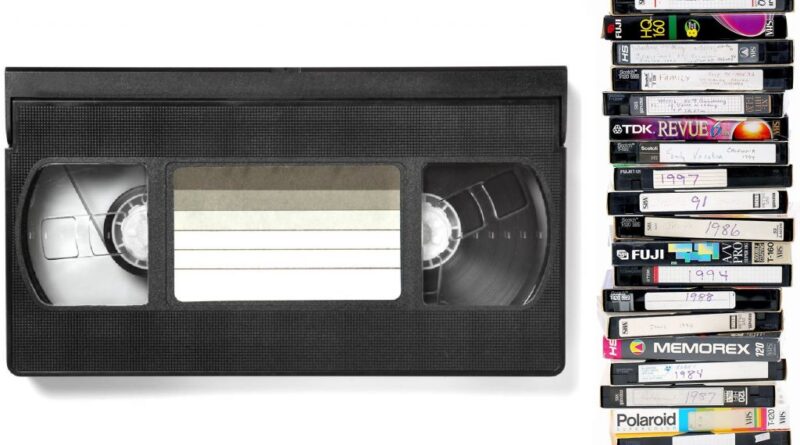VHS Tapes-How to Achieve High-quality Digital Transfers
VHS tapes were once a popular way to store precious memories like family vacations and birthdays, or even record your favorite movies. However, with the advancement of technology, VHS tapes have become outdated and can quickly deteriorate over time.
That’s why converting VHS tapes to digital format has become increasingly popular, allowing people to preserve their memories for years. This blog will discuss how to achieve high-quality digital transfers from VHS tapes.
The Need for High-Quality Digital Transfers from VHS Tapes
Table of Contents
As the digital age continues to evolve, people find accessing their cherished memories stored on VHS tapes harder and harder.
With video quality prone to degradation over time – not to mention the difficulty in acquiring a working VCR player – transferring those videos into high-quality digital files has become increasingly crucial for preserving them. But more than just holding onto fond memories, sharing them with friends and family today is now easier than ever, thanks to these advances!
Digital files make sharing and accessing important memories easier, while creating a future-proofed archive for generations ahead. Not only that but converting your tapes can give them new life – restoring their original audio and video quality so you (and others!) can enjoy the content in all its glory again.
How Are VHS Tapes Transferred to Digital Format?
Ready to leap VHS tapes into the digital age? Transferring an analog signal on a tape to a digital format can be done in several ways!
Consider your budget, quality of original content and expertise with transferring techniques when selecting which way is best for you. A popular option involves using a handy VHS-to-digital converter that plugs directly into your computer through USB and records video straight onto its hard drive – quick, easy and affordable but sometimes not as high resolution as other options.
Another option is to use a professional VHS-to-digital transfer service, which can provide higher-quality transfers using specialized equipment and expertise. One of the biggest providers of this was Costco. Unfortunately, they have recently shut down their photo services, so it’s now unavailable.
So now that it is no longer Costco vs other digitization options, you need to research services that can give you the quality Costco once provided, but also a solid price point and ease of use.
One of those is Capture, which provides fast service and high-quality transfers, and you can do it all without leaving your own home.
Tips for Achieving High-Quality Digital Transfer
If you choose the DIY option, here are a few tips on getting the most out of your digital transfer.
Preparing the Film for Transfer
Before transferring the VHS tape to digital format, it’s important to ensure it is in good condition. Clean the tape with a soft, lint-free cloth to remove dust or debris.
Choosing the Right Equipment and Software
To achieve high-quality digital transfers from VHS tapes, it’s essential to use the right equipment and software. A VHS or VHS/DVD combo player is necessary to play the tape, while a video capture device is needed to convert the analog signal to digital.
The capture device should be compatible with the VHS player and have a high-resolution output.
Proper Handling and Storage of the Film
Handle the VHS tape carefully to avoid damage during the transfer process. Store the tape in a cool, dry place to prevent damage from humidity and moisture.
Scanning Techniques for Optimal Digital Transfers
Use high-quality scanning techniques to ensure optimal digital transfers. Choose the right resolution and aspect ratio for the output file, and use the proper color correction and noise reduction tools to improve the overall quality of the digital file.
Conclusion
Converting VHS tapes to digital format is an excellent way to preserve cherished memories for years. By following the tips above and using the right equipment and software, you can achieve high-quality digital transfers to preserve your memories for generations.
While Costco no longer offers video transfer services, other professional digitization options, like Capture, can help you achieve your desired outcome.